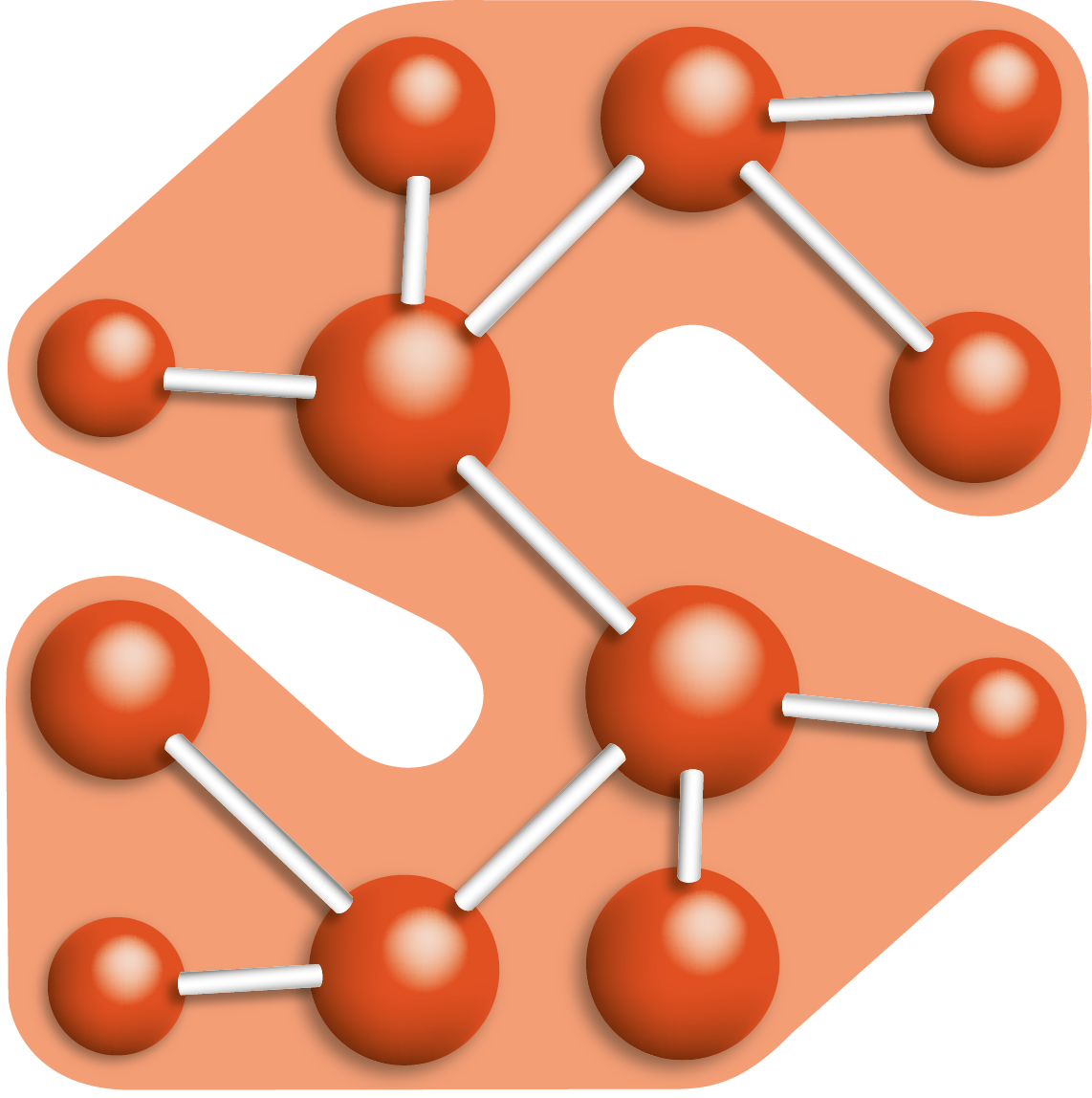How to search for a product on Simport's website?
Julie
Last Update 4 jaar geleden
How to search for products?
There are two main ways to find products on the Simport website: by browsing and searching.
How to browse for products?
Select one of the product categories from the "Products Category" menu in the top navigation bar. As you navigate into a category (Histology, Cytology Funnels, Cryopreservation, PCR, etc.), you'll be offered sub-categories to help you narrow your search.

Note that your navigation path is always shown at the top of the page (i.e. Home > Products > Histology > Cassettes).
The left side of your screen will also display all categories, allowing you the option to narrow your search from there. Next to each category, by selecting the red "+", you will be provided the list of all sub-categories. Click the red "-" to hide sub-categories.
How to search with a keyword or an item number?
Enter a general keyword or a Simport item number in the red search field found on the top right side.
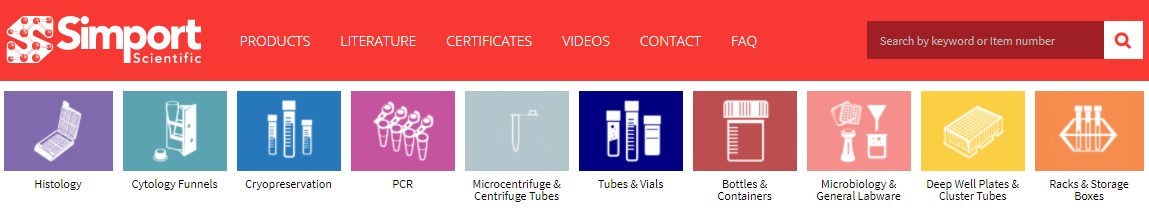
The Simport search engine will provide you with a selection of relevant results, allowing you to select the appropriate result.