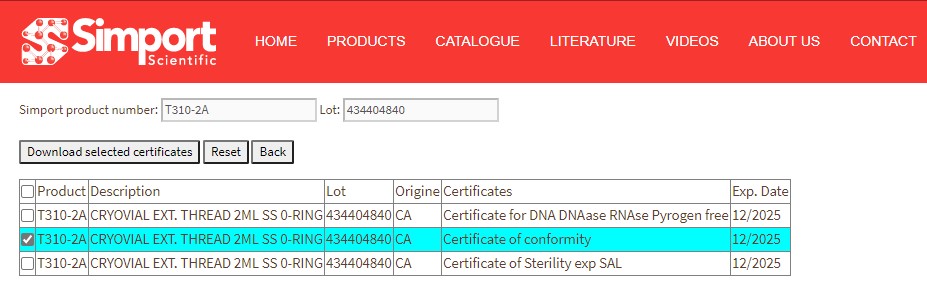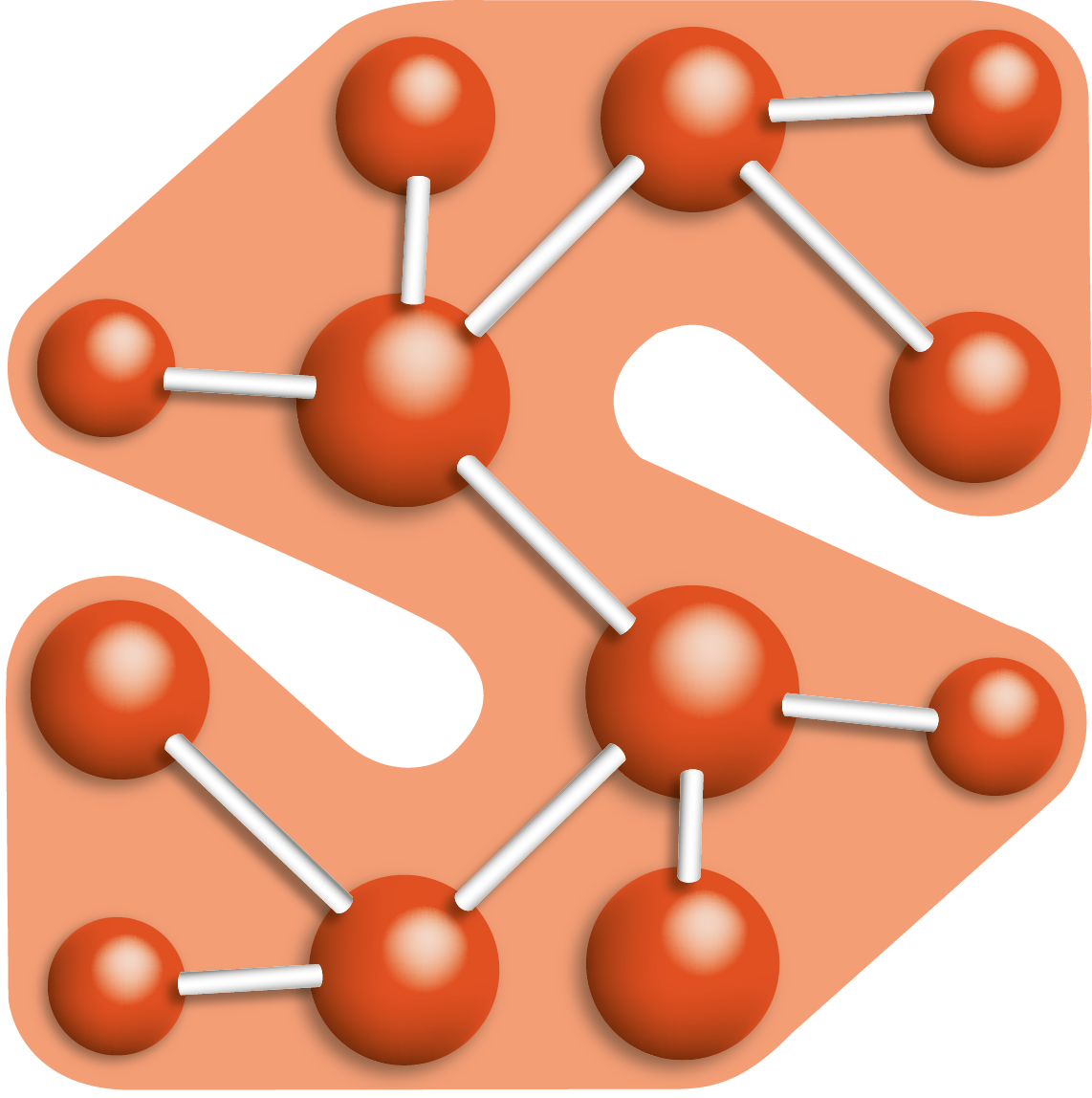How do I download a certificate?
Julie
Last Update há 4 anos
Go to Certificates on the top banner of our website.
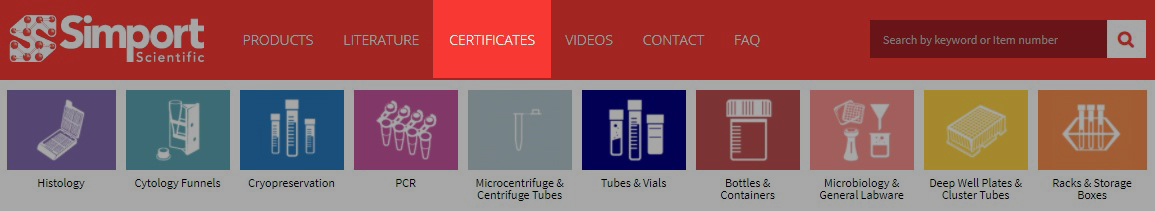
Click on ENTER HERE.
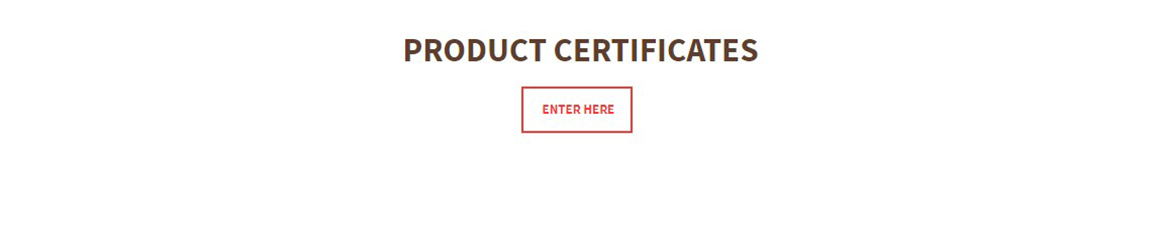
Choose one of the below options.
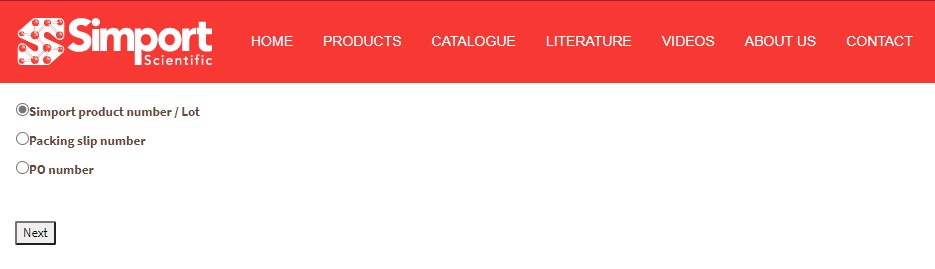
For example, when choosing Simport product number/Lot, enter the required information in both cells.
One or more certificates may be available for you to choose from.
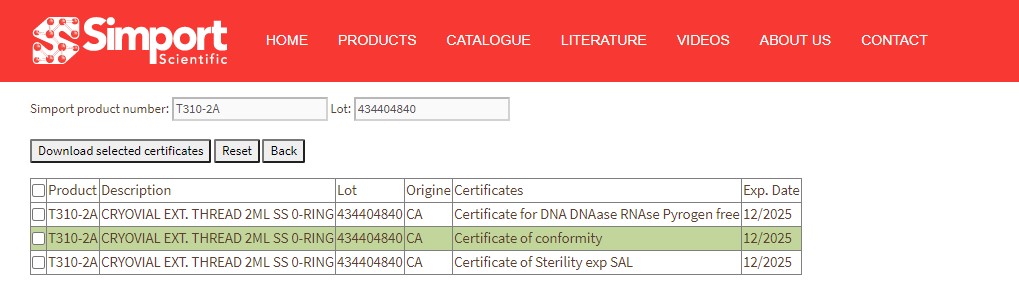
Select the desired certificate in the left column and click on Download selected certificate. The certificate will automatically download into your computer.